








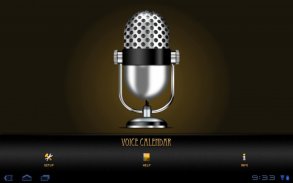


Description de Voice Calendar
This application allows users to insert appointments directly into the calendar system quickly and easily using their own voice.
The application is handy on many occasions, especially when driving or when using a small screen.
Video:
http://www.youtube.com/watch?v=IyNT-YRnHNQ
★ PLEASE LEAVE A VOTE AND COMMENTS ON THE MARKET ★
We need it to improve the app.
Thank you.
/** THIS APP CAN ONLY BE RUN IN ENGLISH OR ITALIAN OR ESPANOL **/
Just by pressing a key and naturally saying your appointment, the program will transform it into an event and insert it into the calendar on the system.
HOW IT WORKS:
All you have to do is press the microphone design and say your appointment.
EXAMPLE PHRASES:
"booking flight August 15th at 10 a.m."
"dentist appointment, 24th of September at 2 p.m."
"meeting, November 25th 8:30 p.m."
"John’s birthday, Thursday "
"John’s party, 10 p.m."
“lunch with John, October 8th at 12 p.m.”
“Carl’s birthday, September 21st at midnight”
“lunch with John, tomorrow at noon”
“dinner with John, tomorrow”
YOU CAN USE:
Tomorrow, noon, midnight, midday. Week days (Monday, Tuesday, Wednesday… etc.)
N.B.
IF YOU USE THE WIDGET PLEASE do not use MOVE TO SD, ANDROID WIDGET DOES NOT SUPPORT, move the app to the phone.
Voice Calendar may give some problem with calendar other than Stock Android Calendar.
Voice Calendar works with Android Stock Calendar and also with some 3rd party calendar as Business Calendar, may not works with others calendar app.
NOTE:
INTERNET CONNECTION REQUIRED.
The application uses Google's speech recognition, therefore, to function properly needs the data connection of your Android.
The quality of the phrase interpretation works together with Google's voice recognition service therefore a good result can be achieved depending on the service quality provided by Google, our algorithm tries to eliminate all possible misinterpretations of the voice.
If the program can't recognize a phrase, please send us an email through our "send feedback" button, pointing out the problem, Android version and your smartphone make and model.
The Voice Recognition function must be installed and run in english language (Menu -> Settings -> Voice input & output -> Voice recognizer settings -> Language -> SET ENGLISH LANGUAGE AS DEFAULT)
We want to deserve 5 stars.
Please contact us with any suggestions you may have.
Don’t hesitate to let us know about any bugs
</div> <div jsname="WJz9Hc" style="display:none">Cette application permet aux utilisateurs d'insérer des rendez-vous directement dans le système de calendrier rapidement et facilement en utilisant leur propre voix.
L'application est pratique à de nombreuses reprises, en particulier lors de la conduite ou de l'utilisation d'un petit écran.
Vidéo:
http://www.youtube.com/watch?v=IyNT-YRnHNQ
★ S'IL VOUS PLAÎT LAISSER UN VOTE ET COMMENTAIRES SUR LE MARCHE ★
Nous en avons besoin pour améliorer l'application.
Merci.
/ ** Cette application peut UNIQUEMENT être exécuté en anglais ou en italien OU ESPANOL ** /
En appuyant simplement sur une touche et en disant naturellement votre rendez-vous, le programme va le transformer en un événement et l'insérer dans le calendrier sur le système.
COMMENT ÇA MARCHE:
Tout ce que vous avez à faire est d'appuyer la conception de micro et dire que votre rendez-vous.
Exemple PHRASES:
"Réservation vol 15 Août à 10 heures"
«Rendez-vous de dentiste, le 24 Septembre à 14 heures"
"Réunion, le 25 Novembre 20h30"
"L'anniversaire de John, le jeudi"
"Le parti de John, 22 heures"
"Déjeuner avec John, le 8 Octobre à 12 heures"
"L'anniversaire de Carl, 21 Septembre à minuit"
"Déjeuner avec John, demain à midi"
"Dîner avec John, demain"
VOUS POUVEZ UTILISER:
Demain, à midi, minuit, midi. jours de semaine (lundi, mardi, mercredi ... etc.)
N.B.
SI VOUS utiliser le widget S'IL VOUS PLAÎT ne pas utiliser MOVE TO SD, le gadget Android NE SUPPORTE PAS, déplacer l'application sur le téléphone.
Calendrier voix peut donner quelques problèmes avec le calendrier autre que le calendrier Stock Android.
Calendrier vocale fonctionne avec Android Stock Calendrier et aussi avec un certain calendrier 3ème partie comme Calendrier affaires, peut travaille avec d'autres application de calendrier pas.
NOTE:
CONNEXION INTERNET REQUISE.
L'application utilise la reconnaissance vocale de Google, par conséquent, a besoin pour fonctionner correctement la connexion de données de votre Android.
La qualité de l'expression interprétation travaille en collaboration avec le service de reconnaissance vocale de Google donc un bon résultat peut être obtenu en fonction de la qualité du service fourni par Google, notre algorithme cherche à éliminer toutes les mauvaises interprétations possibles de la voix.
Si le programme ne peut pas reconnaître une phrase, s'il vous plaît envoyez-nous un e-mail via notre bouton "Envoyer des commentaires", en soulignant le problème, la version Android et votre marque et le modèle du smartphone.
La fonction de reconnaissance vocale doit être installé et exécuté en langue anglaise (Menu -> Paramètres -> Saisie et sortie vocale -> Reconnaissance vocale -> Langue -> SET DE LANGUE ANGLAISE par défaut)
Nous voulons mériter 5 étoiles.
S'il vous plaît nous contacter pour toutes suggestions que vous pourriez avoir.
Ne pas hésiter à nous faire part de tous les bogues</div> <div class="show-more-end">









